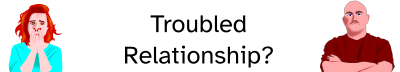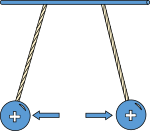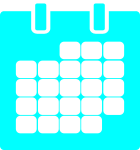Student project suggestion:
Create public domain clipart for for ANY topic in any class. Share on openclipart.org
Handouts, whether they are traditional paper or online creations, benefit from topical images. Why only search for suitable ones made by others? Make some yourself (model good process for your students), or alternatively, have your students make them and provide them a grade bump for their effort.
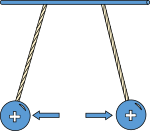
Make images for your subject, to illustrate a concept.
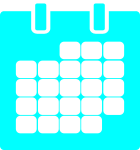
Make icons to help focus the mind while reading a worksheet/student guide.
Encourage students to contribute the images to make them easy to access for you, other classes in your school system and for the benefit of all. openclipart.org is a site which accepts original artwork created with the vector graphic tool, Inkscape.
Inkscape is a Free Software (AKA “open source”) tool you can download and install on your computers at school and at home. There are hundreds of good tutorials to help you and your students get started.
When you or a student publish a graphic to openclipart.org, give your school credit, too. Simply add a tag with a version of your school’s name that will let other teachers search the site for work done by the creatives in your district. There is no cost to set up an account, and the work submitted can also be used as part of a student’s portfolio and resumé, a great component for a college application. All the submitted graphics are, by rule, in the public domain. That makes them totally accessible.
It is easy to export graphics from openclipart to add them to a document in png format, perfect for word processing documents. It is just as easy to get the link codes to include the image on a Web page the way I did above with the physics illustration and calendar icon. You can even download a graphic in original Inkscape (svg) format to remix, modify, simplify, enhance to your specific needs.
If you decide to try this suggestion, please send links to graphics you or your students have created. Your success will encourage others.